Try this Release Notes Quick Part
You can use the Quick Parts feature in Word to apply reusable content. I am using this method to create a Release Notes template. You can insert this Quick Part in a blank document, and the Release Notes document is ready once you fill in the content. Add the following demo content into a blank Word document:
- Now, do Ctrl+A and select Insert > Quick Parts > AutoText > Save selection to AutoText Gallery. The following window is displayed.
- Change the name to RN template and click OK.
- Now, you just need to open a blank Word document and select RN template from the Quick Parts whenever you need a template for creating release notes.
- The ready to use Release Notes template will look as follows:
- Insert a 2 X 2 table, and insert the Title and Publish Date Document Property from Quick Parts as shown.
- Set right-align the text in the right column.
- Add the company logo and site and remove borders.
- Use the headers and table styles as required for the remaining content.
Related articles:
- Content reusability in MS Word
- Quick formatting guide for Microsoft word
- I am a fan of MS word
- Author documents using Confluence
- Tool independent technical documentation
- Techniques for cost-effective technical documentation
The ability to learn is the key to survival. We can learn faster by learning from each other.






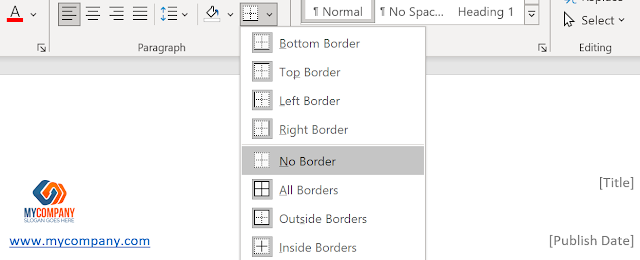





Comments
Post a Comment