Content reusability in MS Word
It is easy to implement content reusability in MS Word. Select the text and add it to the AutoText Gallery in Quick Parts to make it reusable content. The following image illustrates the same:
The following pop-up is displayed:I suggest saving to Normal.dotm than Building Blocks.dotx as it enables auto-completion. The Options setting helps to apply the content as a separate paragraph or page.
The changes are saved to the template when you close the document after making all the changes.
Enter a minimum of four characters from the Building Block and click Enter to insert content at the current location. Alternatively, insert from Quick Parts to insert at any specific location.Click Organize and Delete to edit the properties or to delete the Building Block.
Related articles:
- Try this release notes quick part
- Quick formatting guide for Microsoft word
- I am a fan of MS word
- Author documents using Confluence
- Tool independent technical documentation
- Techniques for cost-effective technical documentation
The ability to learn is the key to survival. We can learn faster by learning from each other.

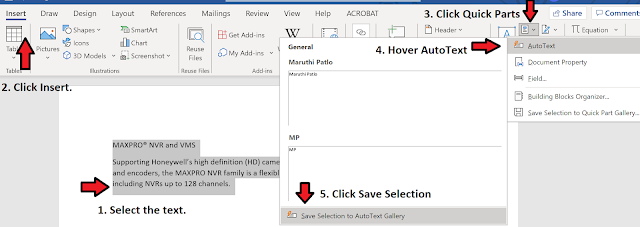







Comments
Post a Comment